Compressing JPEG images to 50KB is an important task when it comes to optimizing your files for faster uploads, better website performance, and improved SEO. ZeeConvert online tool makes it simple, secure, and efficient to reduce image size while maintaining quality.
How to Compress JPEG to 50KB
- Upload Your Image: Start by clicking on the 'Select Images' button to select the JPEG images you want to compress. You can select multiple images to compress at once and save time.
- Remove Unwanted Images: If you mistakenly select the wrong image, click the 'Trash' icon to remove it from the list before proceeding.
- Set Compression Size: By default, our tool is set to 50KB. If necessary, you can adjust this setting to a different size.
- Start Compression: Click the 'Compress' button to initiate the compression process. The tool will take around 2-3 seconds for smaller images and up to 5-6 seconds for larger images.
- Download Your Compressed Image: After the image has been compressed, you can download it by clicking on the 'Download' button.
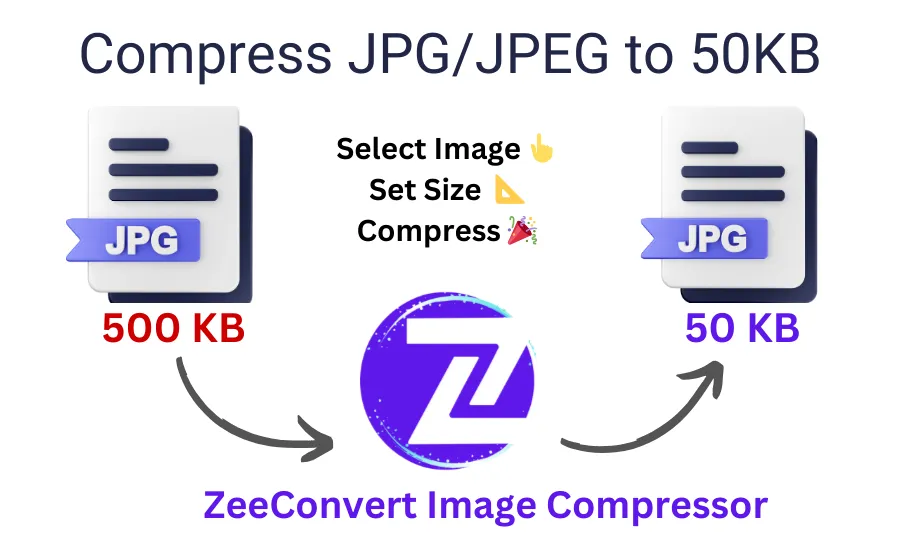
Why Should You Compress JPEG to 50KB?
There are several reasons why compressing JPEG images to 50KB is useful:
- Faster Uploads and Sharing: Many online platforms, especially email services and websites, impose file size limits. Compressing your image ensures you meet these restrictions.
- Improved Website Loading Speed: Small-sized images load faster, improving the overall user experience and boosting your website’s SEO ranking.
- Reduced Storage Space: Smaller images take up less space on your device and cloud storage services, making file management more efficient.
FAQ's
Does compressing images to 50KB reduce quality?
Our tool is designed to minimize quality loss, but a slight reduction may occur depending on the original image size. The tool strikes a balance between compression and maintaining clarity.
Can I compress multiple images at once?
Yes, you can select multiple JPEG images and compress them all in one go to save time.
What happens if my compressed image is still larger than 50KB?
If the compressed image size exceeds 50KB, try inputting a smaller size value and compress the image again.
Is my data safe when using this tool?
Absolutely! All image processing happens within your browser, ensuring your files are never uploaded to any server. Additionally, images are deleted once you leave the page or use the 'Delete all' function.
Is the tool free to use?
Yes, ZeeConvert JPEG compressor is completely free to use without any limitations.