ZeeConvert offers a fast, free, and user friendly tool to compress JPEG images to 500KB without losing quality, perfect for online uploads, email attachments, or storage efficiency.
How to Compress JPEG to 500KB
- Upload Your Image: Start by clicking the 'Select Image' button to upload your JPEG image. You can also select multiple images for batch compression.
- Adjust Size Settings: The tool automatically sets the maximum image size to 500KB, but you can customize this if needed. Leave it at 500KB for optimal results.
- Compress the Image: Click the 'Compress' button to begin the process. Depending on your image’s size, compression usually takes just a few seconds.
- Download: Once the compression is complete, the file size of the image will be displayed. Click 'Download' to save the optimized image to your device.
- Clear the Images: Your images are only processed within your browser, ensuring privacy. If you want to clear them, click the 'Delete All' button, or they will automatically be deleted when you leave the website.
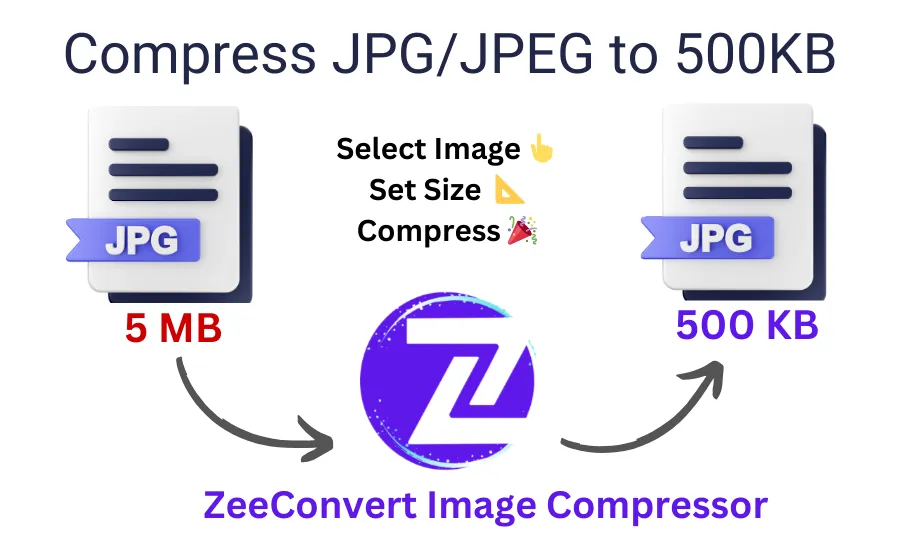
Why Compress JPEG to 500KB?
There are different advantages to compressing your image up to 500KB:
- Faster Load Times: Smaller image sizes lead to quicker loading times on websites and apps, improving user experience and boosting SEO rankings.
- Easy Sharing: Many online platforms and email services have file size limits for attachments and uploads. Compressing your JPEG to 500KB ensures you stay within these limits.
- Better Storage Management: Smaller image files take up less space on your device, allowing you to store more images without running out of storage.
- Preserving Quality: ZeeConvert’s tool ensures that even though the file size is reduced, the image quality remains high, making it ideal for personal or professional use.
FAQs
Can I compress multiple images at once?
Yes! This tool allows you to select and compress multiple JPEG images, saving time when you need to optimize several files.
Will my image quality suffer after compression?
ZeeConvert image compressor is designed to reduce the file size while retaining the highest possible image quality. While there may be a slight loss in sharpness, the difference is minimal, especially when compressing images to 500KB.
Can I compress images to sizes other than 500KB?
Yes. While 500KB is the default setting, you can adjust the maximum file size to meet your specific needs, whether it’s smaller or larger.