Are you struggling with large JPEG image that slow down your website or make sharing difficult? Our online JPEG compression tool is here to help you reduce your image size without losing its quality. Whether you're optimizing images for your website, preparing photos for social media, or simply freeing up storage space on your device, this user-friendly tool can meet your needs.
How to Compress JPEG to 20KB
- Select Your Image: Click on the “Select Images” button to select the JPEG image you want to compress. You can even choose multiple images at once, saving you valuable time.
- Adjust Compression Settings: The maximum compression size is preset to 20KB by default, but you can modify this if necessary, depending on your specific requirements.
- Start the Compression: Once your image is selected and the size is set, simply click the 'Compress' button. The tool will work to adjust your image to meet the specified size limit while preserving quality.
- Download: Click the 'Download' button to save the optimized image to your device. This JPEG compressor is compatible with all devices and browsers, making it accessible to everyone.
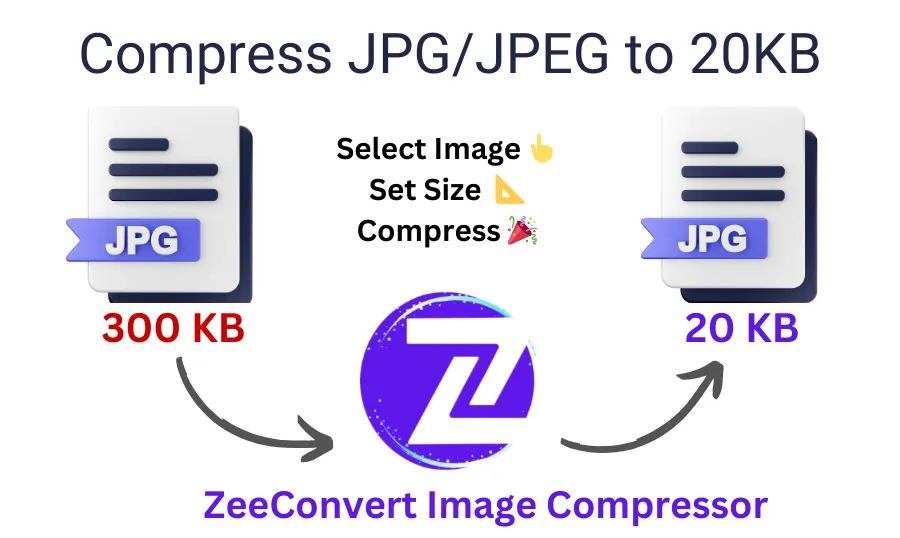
Why Compress Your JPEG Image to 20KB?
There are many advantages, including:
- Faster Sharing: Smaller images can be sent quickly via email or social media, allowing for seamless communication.
- Enhanced Website Performance: Reduced image sizes contribute to faster load times for websites, improving user experience and search engine optimization (SEO).
- Device Storage: By compressing images, you can save valuable storage space on your device, allowing you to keep more files without clutter.
Compressing images to 20KB is a simple and effective way to improve the functionality of your digital content. With our online tool, you can ensure that your images are quick to share, optimized for your website, and take up minimal storage space on your devices.
FAQ's
Will compressing my JPEG image affect its quality?
While our tool aims to maintain image quality during compression, highly reducing the file size may result in some loss of visual detail. If the original image size is significantly larger than 20KB, you might notice a decrease in quality when compressing it to that size.
Can I compress multiple images at once?
Yes! You can compress multiple images at once. Just select the images or use the 'Add More Files' feature, set the desired size, and the bulk operation will save your time.
What should I do if the compression fails or the resulting file is still too large?
If the compression is unsuccessful or the resulting file size exceeds your expectations, it may be due to the original image being too large. Try selecting a smaller image or adjusting the compression settings to achieve the desired size.
Do I need to create an account to use this tool?
No, you do not need to create an account to use the ZeeConvert JPEG compression tool. Simply visit the website, choose your image, and start compressing!