Compressing images helps reduce sizes without significantly sacrificing quality. Large JPG images, especially those taken with modern smartphones or cameras, can take up considerable space. Compressing these images allows you to free up storage or upload them more easily to websites, emails, or social media.
How to Compress JPG Image
Follow these steps to compress your image:
- Click on the 'Select Images' button to upload your .jpg or .jpeg images. You can select multiple files to compress in one go for time efficiency.
- Use the 'Max Size' option to set the desired file size. For example, if you have a 1MB image and want to compress it to 200KB, adjust the max size accordingly.
- Hit the 'Compress' button and wait for the process to complete in 2-3 seconds. Larger images may take up to 5-6 seconds.
- Download your compressed image by clicking the 'Download' button.
If the compressed image exceeds the desired size, it may be because the original file size was too large (e.g., 5MB). Our tool works on all devices and browsers. If you encounter any issues, feel free to let us know to improve the tool further.
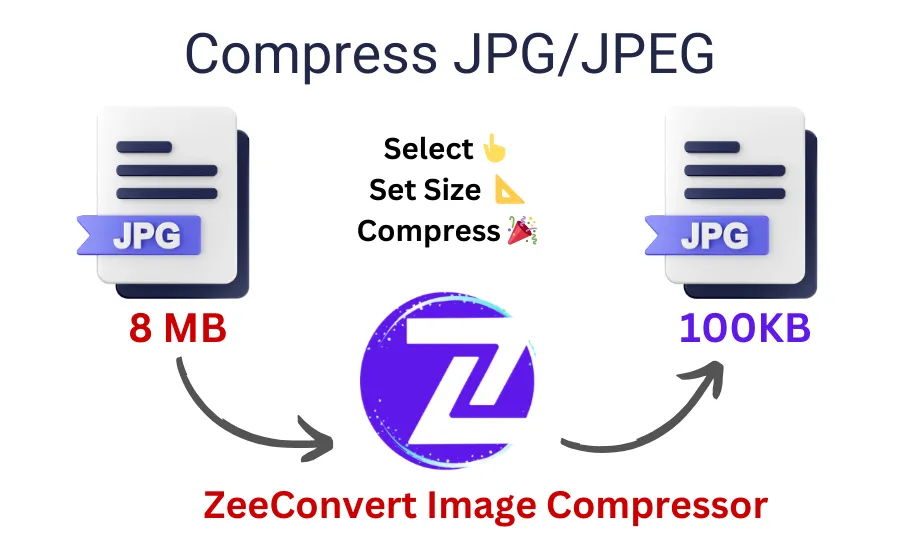
Why Compress JPG Images?
Compressing JPG images is essential for freeing up storage and improving the loading speed of websites. High-resolution photos can take up significant space, and compressing them ensures faster sharing, uploading, and better website performance. Smaller file sizes are easier to share via email or social media, making them more manageable for everyday use.
Moreover, website developers often compress images to enhance search engine rankings and provide a better user experience. Compressing high-resolution photos from your smartphone or camera can save space and make file management more efficient.
FAQ's
Will compressing an image reduce its quality?
This image compressor is designed to maintain high image quality even after compression. The reduction in quality is minimal and often unnoticeable.
Is it safe to compress JPG files using Zeeconvert?
Yes, it is safe. All operations are done in your browser, so your images are not uploaded to any server. This ensures your files remain private and secure.
Can I compress multiple images at once?
Yes, Zeeconvert supports multiple image compression. You can upload several images and compress them simultaneously, saving time and effort.
Can I resize image dimensions while compressing?
Yes, this tool allows you to resize the dimensions of your images during the compression process, which is useful for meeting specific size requirements.
How long will my uploaded files be stored?
Your uploaded images are processed in your browser and are not stored on any server. This ensures complete privacy and security for your images.